![]()
![]()
PART ONE – SETUP & CONFIGURATION
Before the S.M.I.T.E. System is ready for use, it has to be reset and configured for the exercise. When the M826A1’S Master Reset Key Switch and Power Switch are turned ON and the CONTROL BOX cable is attached, one of the following screens is displayed:
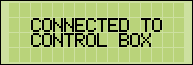 for three seconds, then
for three seconds, then
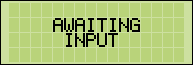 … if the rifle is ready to receive new information…
… if the rifle is ready to receive new information…
OR
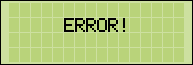 … if the rifle does not detect the CONTROL BOX, or if it is not ready
to receive information, in
… if the rifle does not detect the CONTROL BOX, or if it is not ready
to receive information, in
which case, restart the system by switching off the power, then turning it on
again.
If the system is OK, then on the CONTROL BOX this screen appears:
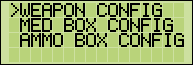 Pressing the 'OK' button on the CONTROL BOX to select this first option will show this next screen:
Pressing the 'OK' button on the CONTROL BOX to select this first option will show this next screen:
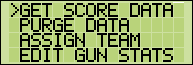 This is the main configuration screen for the M826A1. The first option allows the
CONTROL BOX to
This is the main configuration screen for the M826A1. The first option allows the
CONTROL BOX to
download the latest scoring data from the gun for transfer to a PC. If this option is selected, then the
following screen is displayed:
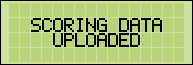 Press either 'OK' or the 'Back' button to return to the
previous menu.
Press either 'OK' or the 'Back' button to return to the
previous menu.
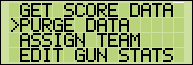 The second option purges all the previously stored data from the rifle’s memory. This is an important
The second option purges all the previously stored data from the rifle’s memory. This is an important
step as all the scoring data is stored, even if the power is turned off and must be reset prior to the start
of the next exercise. If this option is selected, then the following screen is displayed:
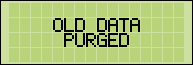 Press either 'OK' or the 'Back' button to return to the
previous menu.
Press either 'OK' or the 'Back' button to return to the
previous menu.
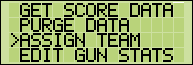 The third option assigns the rifle to a team, in order to assist with scorekeeping. The team information
The third option assigns the rifle to a team, in order to assist with scorekeeping. The team information
is encoded as a number which is transmitted along with every shot the rifle fires, thus helping to discern
incoming fire as coming from friendly or enemy forces (or from the rifle itself,
thus preventing self-hits). If
this option is selected, then the following screen
is displayed:
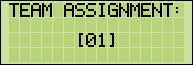 Team numbers range from 00 (Free-for-all mode) through 99, allowing for up to 99 different
Team numbers range from 00 (Free-for-all mode) through 99, allowing for up to 99 different
teams with an unlimited number of players in each. Use the 'Up' and 'Down'
buttons on the
CONTROL BOX to scroll through the options and press 'OK' to select.
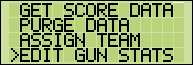 The fourth option allows the rifle’s characteristics to be modified. If this option is selected, then the following
The fourth option allows the rifle’s characteristics to be modified. If this option is selected, then the following
screen is displayed:
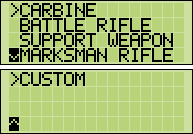 The CARBINE is the default setting, with
four separate fire modes (SAFE, SEMI, BURST,
The CARBINE is the default setting, with
four separate fire modes (SAFE, SEMI, BURST,
AUTO), 10 hit points (HP) damage, 45 rounds per magazine and 10 magazines
carried.
The BATTLE RIFLE setting is identical to the
CARBINE but does 15 HP damage and only
carries 30 rounds per magazine.
The SUPPORT WEAPON setting has only the SAFE
and AUTO fire modes, does 15 HP
damage, has 150 rounds per magazine and carries 2 magazines.
The MARKSMAN RIFLE setting has only the SAFE
and SEMI fire modes, does 100 HP
damage (allowing for one-shot kills), has 5 rounds per magazine and carries 9 magazines.
The CUSTOM slot allows each aspect of the
rifle to be fully customized. Selecting this
option displays the following screen:
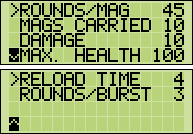 ROUNDS/MAG: This is the maximum number of bullets carried in each magazine.
ROUNDS/MAG: This is the maximum number of bullets carried in each magazine.
The value
can be set anywhere from 5 to 100 in increments of 5, then to 150, 200 and
Infinite, while the
default is 45
for a carbine.
MAGS CARRIED: This is the maximum number of magazines a player can carry
at once. The values
range numerically from 1 to 9, then from 10 to 50
in increments of 5,
then to
Infinite, while the default is
10 for a carbine.
DAMAGE: This is how many hit points (HP)
each shot deducts if it hits. The value
can be set anywhere from 5 to 100 in increments of 5, while the default is
10 for a
carbine.
There is also a Random setting that deals anywhere from 10 to 100 HP of
damage
to simulate critical and non-critical hits.
MAX. HEALTH: This is the maximum number of hit points (HP) that a player has
for each “life.” The values are 1, 50, 100, 150,
200 and Infinite. The default is 100.
RELOAD TIME: This is the time, in seconds,
it takes to reload the rifle. The value
can be set anywhere from 0 to 10.
ROUNDS/BURST: This is the number of bullets
the gun fires for each pull of the trigger
when set on BURST mode. The value can be set anywhere from 2 to 5.
All the values are edited by selecting the option using the 'Up' and 'Down'
buttons,
pressing
'OK' to enter editing mode, using the 'Up' or 'Right' buttons in increase the
value
and the 'Down' or 'Left' buttons to decrease the value. Press
'OK'
again to confirm and exit.
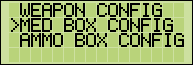 Returning to the main screen on the CONTROL BOX and selecting the second
option brings up the following
Returning to the main screen on the CONTROL BOX and selecting the second
option brings up the following
screen:
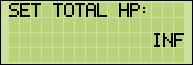 This screen allows the RESUPPLY MODULE to be configured as a Medical Box. The value is
the
This screen allows the RESUPPLY MODULE to be configured as a Medical Box. The value is
the
total number of hit points (HP) that the box carries, which is shared by all the players on a team. The
default value
is Infinite, meaning the box can be
used as often as necessary. However, it can also
be set to contain a limited number of HP, forcing players to ration
them carefully over the course of
the entire exercise. Numerical values range from
100 up to 5000 in increments of 100. The values
are selected using the 'Up' and 'Down' buttons, and 'OK' to select and exit.
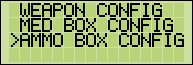 Selecting the third option brings up the following screen:
Selecting the third option brings up the following screen:
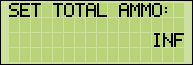 This screen allows the RESUPPLY MODULE to be configured as an Ammunition
Box. As with the
This screen allows the RESUPPLY MODULE to be configured as an Ammunition
Box. As with the
Medical
Box, it is set to Infinite
by default but can also be set to a finite numerical value if so desired.
Numerical values
range from 100 to 5000 in increments of 100. The values are selected using the
'Up' and 'Down' buttons, and 'OK' to
select and exit.
PART TWO – USING THE M826A1
Once everything has been configured, power down the rifle, turn the Master Reset Key Switch to OFF, then turn the rifle back on again. The following screen should appear:
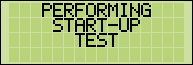 The rifle performs a systems check the first time it is turned on after being reset using the CONTROL
BOX.
The rifle performs a systems check the first time it is turned on after being reset using the CONTROL
BOX.
If
any errors occur, the following screens may
appear:
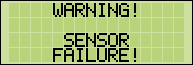 This screen will appear if there is a problem with the sensors, be it an IR
receiver malfunction, a faulty
This screen will appear if there is a problem with the sensors, be it an IR
receiver malfunction, a faulty
wire, or if the sensor unit has been unplugged (i.e. a cheating attempt). The same message
appears
if the LifeLine
device is
damaged or not detected. The message will disappear as soon as the
problem is
rectified.
OR
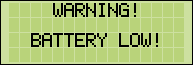 This screen will appear if the batteries are running low. If this message
appears, it is best to change
This screen will appear if the batteries are running low. If this message
appears, it is best to change
the batteries
as soon as possible. The message will disappear as soon as the problem is
rectified.
These screens will also appear at any time during the exercise if the sensors fail or if the batteries are not providing enough power.
If no errors occur, or for each subsequent time the rifle is turned on, then the following screen will appear for three seconds...
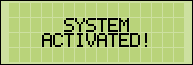 ...before being replaced by the main status screen.
...before being replaced by the main status screen.
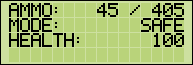 The main status screen shows all the most vital information in a consolated,
easy-to-read format.
The main status screen shows all the most vital information in a consolated,
easy-to-read format.
AMMO: The
first number displays the number of bullets in the current magazine and will go
down as the player
fires. The second number is the total number of bullets left in the player's reserves. This number
only goes down
when the player reloads.
MODE: The rifle has four fire settings:
SAFE, SEMI, BURST and AUTO, which are toggled by pressing the Fire
Selector
Switch on the rifle. SAFE is the default setting and means that the rifle will not fire
if the Trigger is pulled.
Pressing the switch
once
engages SEMI mode, which will fire one bullet per trigger pull. Pressing the
switch
again will engage BURST mode, which fires a
salvo of three bullets for each pull of the trigger. Pressing the
switch a third time engages AUTO mode, which allows the player to hold down the trigger and keep shooting
until the magazine runs dry. Pressing the switch one more time returns
the rifle to SAFE mode.
HEALTH: This shows the number of hit points
(HP) the player has remaining before "death" and goes down as
damage is taken.
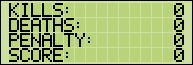 The score screen can be accessed at any time by pressing the User Score
button. It will remain for as long as the
The score screen can be accessed at any time by pressing the User Score
button. It will remain for as long as the
player holds down the button.
KILLS: This displays the number of kills the
player has amassed and adds points to the player's score.
DEATHS: This displays the number of deaths
the player has suffered and deducts points from the player's score.
PENALTY: This displays the number of
"friendly fire" incidents the player has committed and deducts points
from
the player's score.
SCORE: This displays the total number of
points a player has, factoring in Kills, Deaths and Penalties.
If the player tries to fire while the safety is engaged, the following screen appears for three seconds:

If the player tries to fire when the magazine is empty, the following screen appears for three seconds:
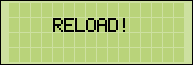 When the player hits the Reload button, the following
screen appears:
When the player hits the Reload button, the following
screen appears:
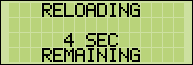 This screen counts down the time it takes until the rifle is
ready to fire again. During this time, the player
This screen counts down the time it takes until the rifle is
ready to fire again. During this time, the player
is still vulnerable to incoming fire.
Alternatively, if the player has completely expended their ammunition supply, the following screen appears:
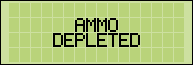 If the player manages to get a hold of an AMMO BLACK BOX
and uses it, then this screen appears:
If the player manages to get a hold of an AMMO BLACK BOX
and uses it, then this screen appears:
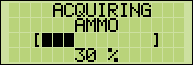 The animated bar displays the status of the resupply. When it has finished, the
main status screen returns.
The animated bar displays the status of the resupply. When it has finished, the
main status screen returns.
If the player fires at, and hits, a member of his/her own team, the following screen appears for three seconds:
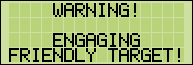 A "friendly fire" penalty is not incurred unless
one player "kills" the other. Merely scoring a hit does damage to
the
A "friendly fire" penalty is not incurred unless
one player "kills" the other. Merely scoring a hit does damage to
the
targeted player and depletes the shooter's ammo but does not affect either
player's score.
If the player's hit points (HP) drop below 20%, then this screen appears:
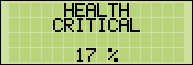 When it reaches 0%, then the player is "dead."
The gun then will not fire nor receive hits and will display the
When it reaches 0%, then the player is "dead."
The gun then will not fire nor receive hits and will display the
following
screen:
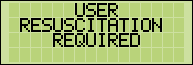 This screen remains until the player manages to get a
hold of a MEDICAL BLACK BOX and uses it, in
This screen remains until the player manages to get a
hold of a MEDICAL BLACK BOX and uses it, in
which case this screen appears:
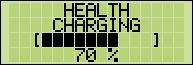 The animated bar displays the status of the resupply.
When it has finished, the main status
The animated bar displays the status of the resupply.
When it has finished, the main status
screen returns.